Free Download Miko Xiaomi Recovery 5.0 Sideload Tool V2.0
Miko Xiaomi Recovery 5.0 Sideload Tool is a compact, free MIUI 13 Mi cloud lock remover tool created by the Miko team that enables users to quickly sideload to EDL boot from several Xiaomi MIUI 13 powered phones using Xiaomi MI Assistant (Sideload) mode, format, and bypass Mi Reactivation Cloud.
If you want a hassle-free method or tool to reset and unlock your MI Account-locked MIUI 13 Android 12 & 11 version phone, download the most recent version of the Miko Xiaomi MIUI 13 Mi Cloud Remove Tool to your PC from the below URL, then follow our simple instructions to remove the Mi Cloud lock for nothing.
Please be aware that this is not a long-term fix since each time the MIUI developer releases an update, it will cease to function. In essence, this is a new MIUI 13 (Mi Recovery 5.0) security hole that we can exploit to remove the security lock on devices running MIUI 13.
The process is fairly easy; all you have to do is use the Miko Xiaomi Recovery 5.0 Sideload Tool V2.0 on your computer, turn off your phone, connect it to the computer in EDL Mode, and then choose the Format Phone or Erase FRP Lock option on the tool.
Main Features Of Miko Xiaomi Recovery Tool
- Dump info – sideload mode
- Disable Account – sideload mode
- Erase FRP – sideload mode
- Format Data – sideload mode
- Reboot to sideload to EDL – not tested yet
Mi Cloud is a built-in data security feature for all current Xiaomi Android handsets. It guards against uninvited access. If after a factory reset you can’t remember the last active Gmail or MI account that was used on your phone, Then, in this section more specifically, I give a Sideload Unlocker Tool to quickly unlock the Mi Cloud lock.
Download Miko Xiaomi Recovery 5.0 Sideload Tool V2.0 Free
The Xiaomi Mi Recovery 5.0 Sideload Tool’s latest version may be downloaded from this page. It is only accessible on Windows PCs, and using the program with your Xiaomi Redmi, Poco, or MI phone does not require activation, credit, or EDL mode.
- File Name: Xiaomitool.zip
- File Size: 50MB
- Type:.exe
- Compatible OS: Windows XP (32bit), Windows 7 (32bit & 64bit), Windows 8 (32bit & 64bit),
- Windows 8.1 (32bit & 64bit), Windows 10 (32bit & 64bit)
- Credit: Miko
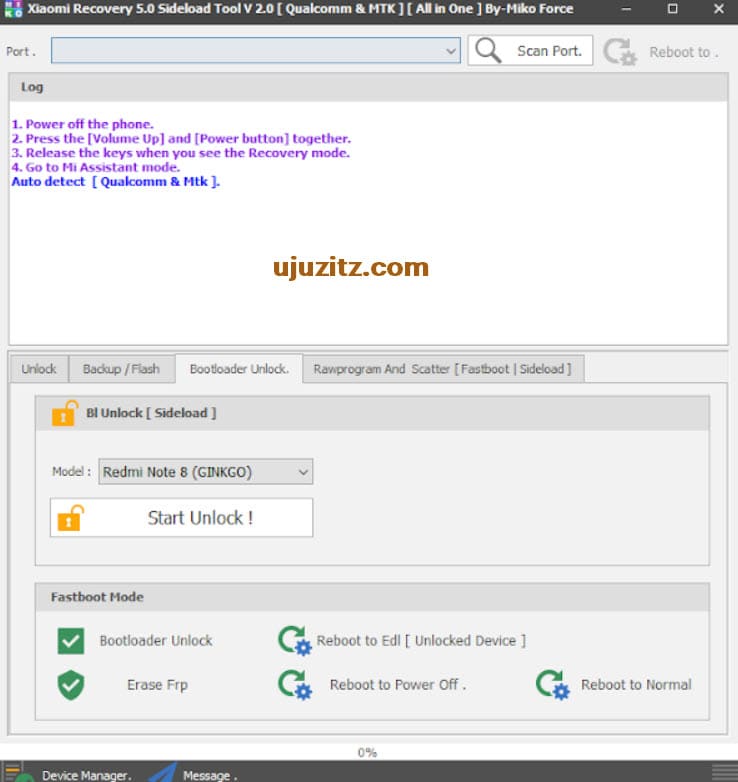
Setting Up Miko Xiaomi Recovery 5.0 Sideload
- To begin, download the zip file from the link provided above.
- Following that, you must unzip all files on the C: disk.
- Next, open the folder from which all files must be extracted.
- Start the “XiaomiRecoverySideload V2.0.exe” program.
- If you have previously installed all drivers, you may skip this step.
- Connect the phone and attempt to do any function.
- Enjoy !!!
Check Also:
- KH Mobile Tool V1.0.0 Android MTK Free Repair Tool Download
- Download BirdA Flash Tool Latest version
- SP MDT Tool v5.1432 Download For Free
- Miracle Power Tool Latest Crack 1.0 3 Free Download
- Nokia C1 TA-1165 Hard Reset Unlock, FRP, Tool Guide
- Miracle Power Tool Latest Crack 1.0 3 Free Download
- Free Download FD Tool Update Latest Version For All Users
- Free Download Latest Xiaomi Pro Tool Crack No Need Credit




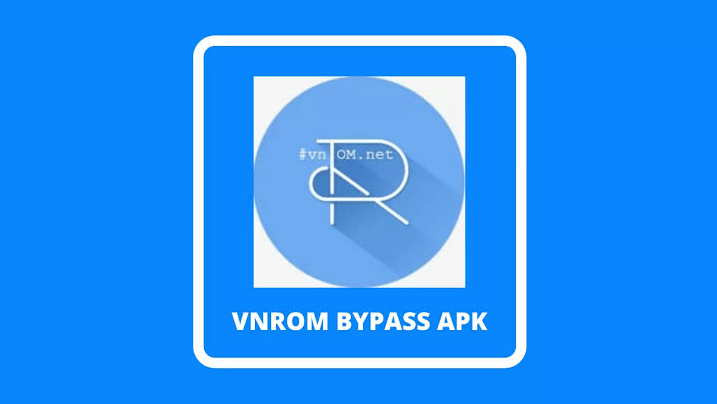

Leave a Reply