Easy Samsung FRP New Tool V1, V2, V2.7 2022 Free FRP Reset Tool (All Version) Download Easy Samsung FRP Tool 2022 V2.7 | New FRP Reset Software (All Model)
Easy Samsung FRP New Tool V1, V2, V2.7 2022 Free FRP Reset Tool (All Version) Download
Easy Samsung FRP Tool 2022 has been created to make it easier to remove the FRP Google Account Verification lock from any Samsung Android 12, Android 11, Android 10 Q, Android 9 Pie, Android Oreo, or Android 6.0 Marshmallow phone using the Chrome browser. I’ve provided the URLs to obtain Straightforward Samsung FRP Software 2022 V1, V2, V2.7 all variations so that you can use to get a “VIEW and CANCEL” popup to access the browser via the YouTube app in your Samsung FRP Phone.
The procedure for using Straightforward Samsung FRP Software V1, V2 2021 & 2022 is fairly simple. All you have to do is connect your phone to a Wi-Fi network and run the software on your computer, then connect your phone to the computer via USB and click on Bypass FRP.
Easy Samsung FRP New Tool 2022
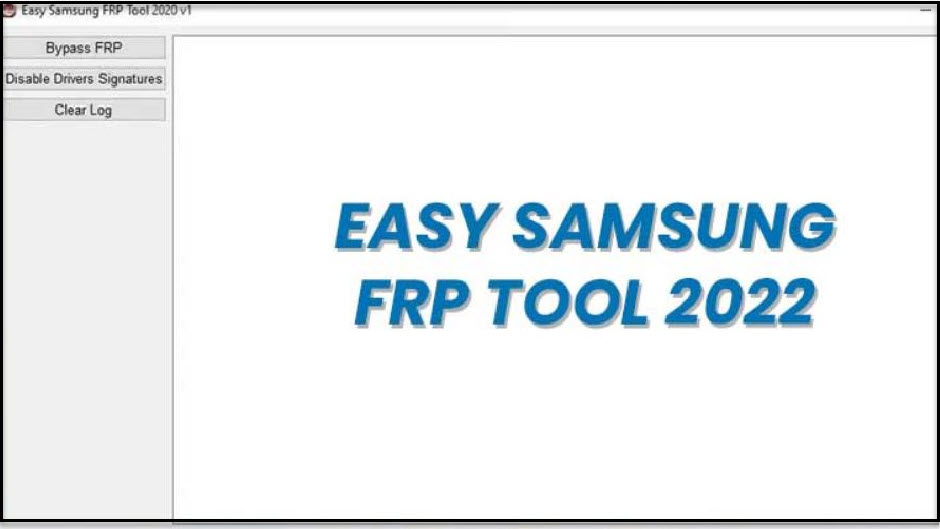
Google includes the new FRP feature in all new Android OS versions. The abbreviation for factory reset security is FRP, and it primarily protects Android customers’ private information and privacy during thefts. With each new Android model and phone, the method for unlocking FRP security has changed. So, keep the Gmail account data in mind at all times to avoid FRP safety lock.
When you set up a Google Account on your Samsung phone, FRP automatically activates. After completing the difficult reset course of, the cellphone will prompt the user to enter the final active Google account that was previously active on the cellphone. No one will be able to access the phone if this is not done. Follow these steps to unlock the FRP without ADB and Obtain Mode for free using Straightforward Samsung FRP Software V1.
Disable the antivirus protection first; otherwise, you will be unable to use this Samsung FRP Bypass Software V1.
Right here, you’ll get a direct obtain hyperlink to obtain the Samsung FRP unlock software simply, Additionally ensure that to put in the Samsung USB Driver in your pc.
File Name: Easy Samsung FRP Tool 2022 V1.zip
Measurement: 12MB
Sort: .exe
Suitable OS: Home windows 7, Home windows 8, Home windows 10 with 32&64bit
Developer: Straightforward Firmware Staff
| File Name | Link |
| Straightforward Samsung FRP 2020 V1 | Download |
| Easy Samsung FRP 2021 V1 | Download |
| Easy Samsung FRP 2020 V2 | Download |
How to Use Easy Samsung FRP Tool 2022
- Download & extract the Samsung Frp Software 2022 V1 or V2.7 Bypass new Software in your PC.
- Double click on to run SamsungFrp2022.exe.
- First Step: Click on on Disable Driver signature enforcement
- Restart Your Home windows Pc.
- Reopen the SamsungFRP2022.exe setup file software.
- Now you must join your Samsung cellular to wifi community.
- Then join your Samsung cellphone to the pc.
- Second Step: Click on Bypass FRP.
- Wait till completed.
- A Driver set up popup will open, click on Set up Anyway.
- Test in your cellphone, A Straightforward Firmware popup window will seem.
- Faucet on View.
- Now a chrome browser window will open.
- Sort the under hyperlink:
- Obtain FRP bypass Apk (2020).
- Set up and Open the applying in your cellphone.
- Click on Bypass FRP and select Settings.
- Goto Safety : >> Allow Pin Home windows and arrange a Sample lock there.
- Reboot your cellphone.
Samsung Straightforward FRP Software Putting in Drivers Failed
If you want a free and simple solution to repair Straightforward Samsung FRP Software Installing Drivers Failed, then the steps below will assist you.
- First obtain and extract the Setup file in your PC
- Now obtain & Set up Samsung USB driver
- Comply with the on-screen directions to utterly set up the driving force in your PC
- Click on Subsequent =>> Agree =>> Set up
- Search CMD & Run it as Admin
- Copy and Paste the next code on CMD
- Restart Your Home windows Pc.
- Now run the SamsungFRP.exe
- Join your FRP allow cellphone to PC
- Click on on Bypass FRP
- You’ve efficiently repair the Putting in Drivers failed.
- That’s it.
Other Downloads:
- HalabTech Tool V1.1 Free Download | MTK | Qualcomm | FRP | Userlock
- iAaldaz Activator All in One Passcode Tool Free Download
- iBypasser iCloud Remover Tool V3.5 Free Download
- Ramadan Box Unlock V3 Tool Download Screen Lock | Qualcomm | Samsung | ZTE
- OMH Xiaomi Tool Lite Christmas Gift Free Download For All 2022
- Infinity Chinese Miracle 2 SPD Tool Crack Download
- Marvel GSM Tool V3.0 MTK Qualcomm Tool Download

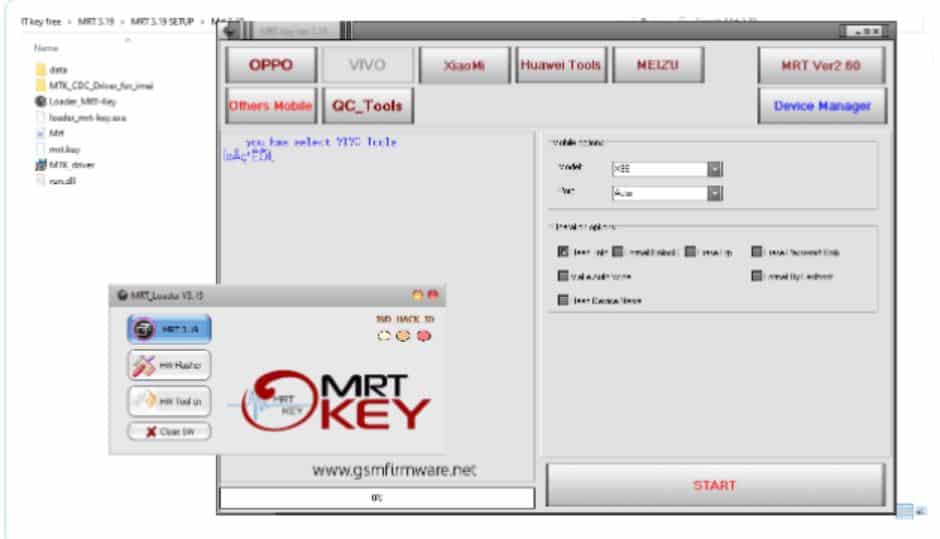



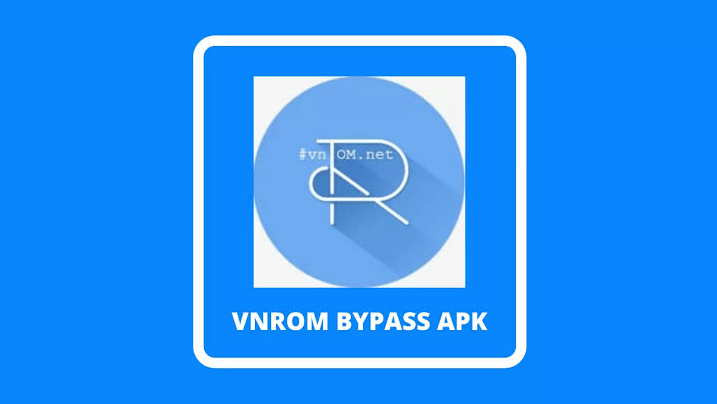

Leave a Reply