Dut Student Portal Login and Dut student Portal Online Registration.
Durban University Of Technology Student Portal (Dut Student Portal) is your online gateway to information and resources at the Durban University of Technology (DUT) and beyond. It enables a student to access a wide range of personalized information depending on your role.
With Dut Student Portal one can view and update his/her personal details including local address and emergency contact numbers from time to time. You can also access the courses you’ve registered for and the examination results for each semester. The latest announcements and events listed here will keep you in step with the happenings in the university and beyond. Here we’ll take you through Dut Student Portal Login and dut student portal online registration.

Dut student Portal Online Registration
Below are the steps to Durban University Of Technology online registration. DUT students can do all sorts of things online, like register, check your exam results and see the exam timetable.
Registering online is easy – one can access the self-service registration system, called the Student iEnabler, at DUT or from your computer at home or work.
It’s simple:
- Visit the student portal link: https://dutstudent.dut.ac.za
- Enter your username (your student number preceded by DUT) as follows: DUT\studentnumber
- Enter your password (The format for student iEnabler pin is 9mmdd) as follows: – 9 is a constant – MM is the month of birth – DD is the day of birth
Remote, Online Registration For First Time Students
Any student can complete registration REMOTELY using a phone, PC, Laptop, Tablet, etc with access to the internet connection. wherever you are
| NB: Online Registration is only possible if you have been given an offer, upload all required documents, paid the registration fee or are funded by NSFAS |
For assistance WhatsApp DUT Admissions @ 0834451282/ 0834460459/ 0834541495 0834543477/ 0834516751/ 0834413766 OR Email @:1styrstudentreg@dut.ac.za OR Contact us on: 031 373 5005
STEPS TO FOLLOW BEFORE YOU CAN REGISTER
For first-time registering undergraduate students who have been accepted into a programme of study at DUT must comply to the followings)
Undergraduate Students
• You must have:
- Made an application through the CAO and paid the application fee
- Been accepted into the academic programme you have applied for • Met the DUT’s minimum admission requirements and departmental specific admission requirements.
- Filled in the Indemnity Form – if you are under age (younger than 18 years of age) this form must be filled in and signed by your parent/guardian.
- Filled in the Confirmation of Acceptance form
- Filled in the Biographical Information Sheet.
- Filled in the Surety Form – which must be completed by the individual responsible for the payment of all your fees, in compliance with the National Credit Act. The signature of the surety must be verified and stamped by a Commissioner of Oaths.
Documents Required:
- Original Senior Certificate or Statement of Results
- Original I.D. document
- If you are coming from another university – you must produce an original academic record /diploma / degree and certificate of conduct. If you require exemption of credits you must obtain an Application for Exemption form from the relevant Faculty Office.
- Indemnity form
- Biographical Information Sheet
- Confirmation of Acceptance form
- Surety Form
- Residence form (if applicable)
- Study Permit (international students)
- Proof of Medical Cover (international students)
- Passport (international students)
- Clearance Letter from the International Office (international students)
- SAQA Evaluation (where relevant)
- Matriculation Board Evaluation (where relevant)
Dut student Portal Online Registration
Dut Student Portal Login
To login to your Dut Student Portal account is easy you only need to visit the portal’s Login page and then enter your registered email/phone and password to log in.
Read Also






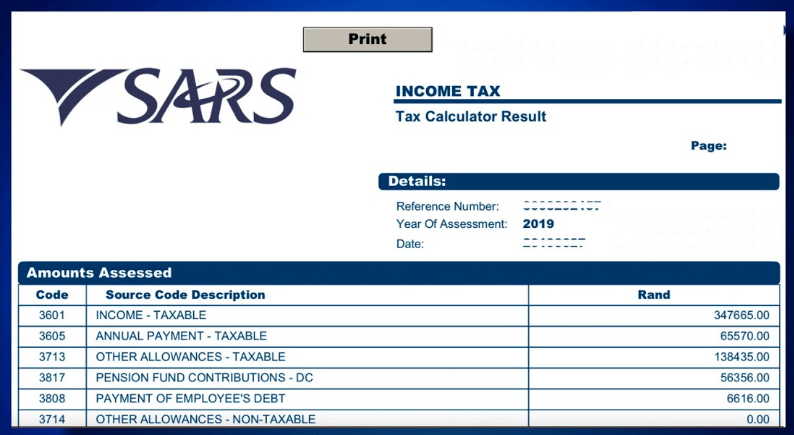

1 Comment