Botswana JCE Results 2021 Online
Botswana JCE Results 2021 Online | JCE Exam Results Botswana 2021/2022: From here you can easily check JCE Results 2020/2021 information.
This article is fully about the JCE Results Botswana 2021/2022. Candidates who are searching for JCE Exam results Botswana here and there on the internet can stop the search and look at this article at once. On this webpage we have provided important information and link related to JCE Botswana Result. Get in touch with us for the latest update of JCE 2021/2022 results.
Botswana Examinations Council (BEC) conducted Junior Certificate Examination (JCE) and also publish the JCE result also known as JC results
All the students who appeared for JCE exams this year, they can check their JCE results 2021 by using link below. Please note that the official result page of JCE, may take time to load. Therefore, students are requested to be patient.
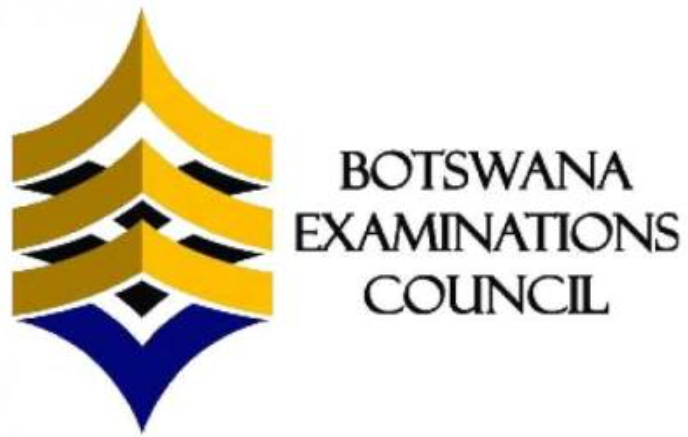
How to Check JCE Results 2020/2021 Online
- Step 1: Open the internet browser on your laptop or mobile
- Step 2: In website Address Type: http://www.bec.co.bw/show_results
- Step 3: Select “Examination” as “JCE”
- Step 4: Select “Year” as “2021”
- Step 5: Enter your school’s Centre Number *
- Step 6: Enter “The student’s candidate number **”
- Step 7: Now Enter ” The student’s surname ***”
- Final Step: Click on “Show Result” Button.
*The centre number should be 6 characters beginning with the letters“JC”. For instance, if your school’s centre number is 0002, then type JC0002 if your school’ s centre number is 0024, type JC0024.
***In the “Surname’’ text box type your Surname. The Surname is not Case Sensitive.
N.B. :- You can save/download your PSLE results for future reference
Symbols used in the Results
• U denotes that a candidate failed to meet minimum requirements for grade E.
• X denotes that a candidate failed to meet the requirements for the award of the qualification.
All students are requested to be patient because the results page may take time to load due to the slow server speed.

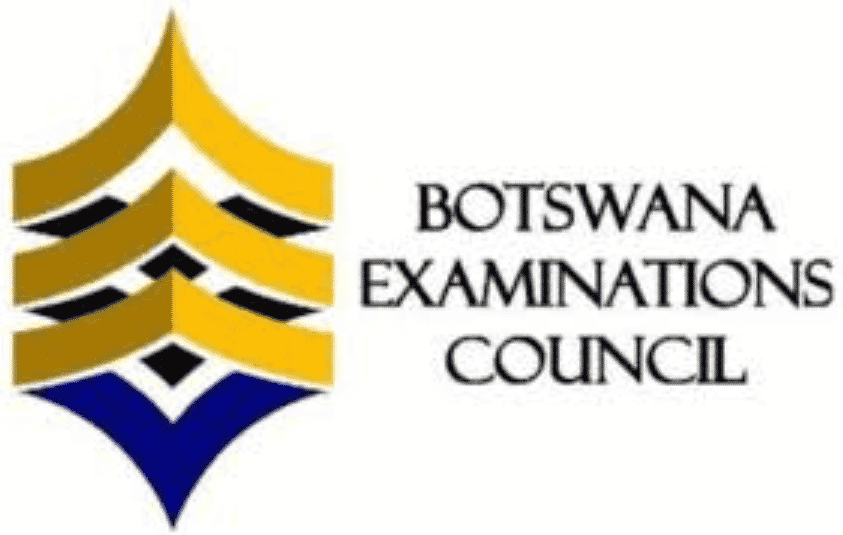






Leave a Reply