BGCSE results 2021 pdf download
Botswana BGCSE results 2021 pdf download www.bec.co.bw: First of all the Botswana Board of Examinations (BEC) conducted the Botswana General Certificate of Secondary Education (BGCSE) and also published the BGCSE result. On this page, we are going to discuss how you can get the results of Botswana BGCSE 2021.
BGCSE Results 2021:
- BGCSE Results : Botswana Examinations Council (BEC) generally responsible for outing Botswana General Certificate of Secondary Education (BGCSE) results online furthermore the Honourable Minister of Education and Skills Development authorise the release of the 2021 bgcse results 2021.
- Presently BGCSE is a syllabus based examination. Each syllabus is graded on an 8 point scale, ranging from A* to G. Candidates are awarded U means he/she fail to meet the minimum requirements for the lowest possible grade G. Hence no result is reported on the certificate. GCE O level syllabi are graded on a 6 point scale from A* to E.
BGCSE Results 2021 Botswana Summary
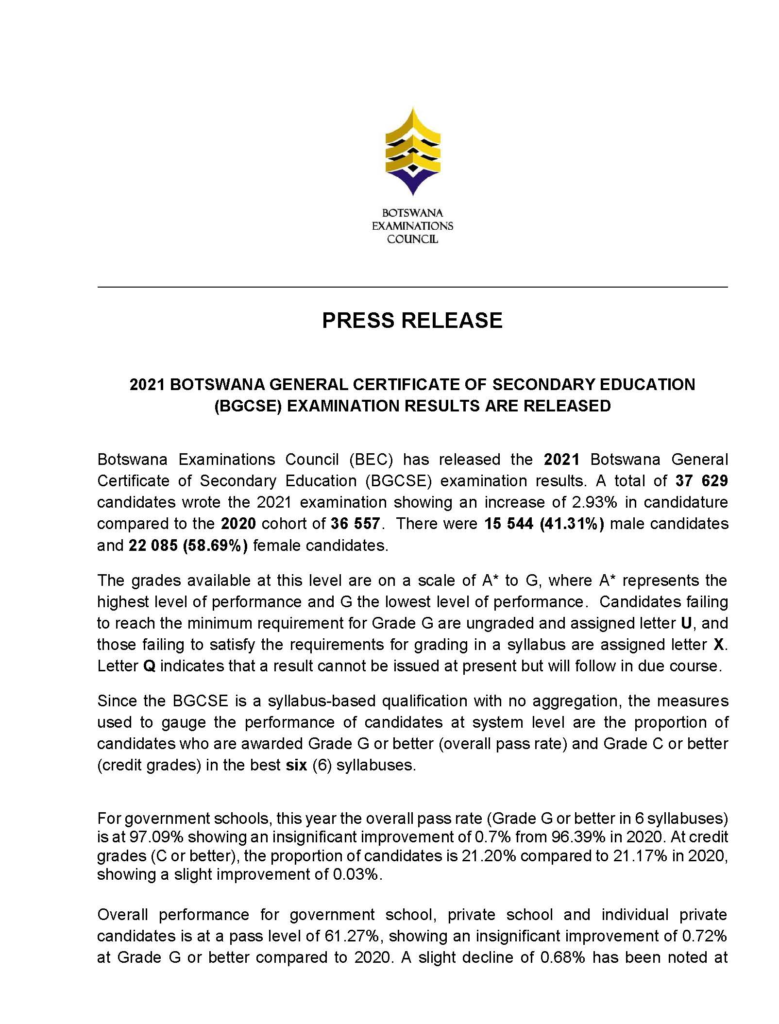
BGCSE results 2021 pdf download # www.bec.co.bw:
All students can get the result through online. Botswana Examinations Council (BEC) allows students to check the BGCSE result from official website of BEC. At this point follow the step below for BGCSE results 2021 pdf download and check online
- First: Open the internet browser on your laptop or mobile
- Second: In website Address Type: http://www.bec.co.bw/show_results
- Third: Select “Examination” as “BGCSE”
- Fourth: Select “Year” as “2021”
- Fifth: Enter your school’s Centre Number *
- Sixth: Enter “The student’s candidate number **”
- Seventh: Now Enter ” The student’s surname ***”
- Final Step: Click on “Show Result” Button.
- In my opinion, candidates should download or print the result for future use.
*In the “Centre Number” textbox type your school’s Centre Number. The center number should be 5 characters beginning with the letters “BW” and the “BW” must be in capital letters. Therefore, if your school’s center number is 800, then type BW800.

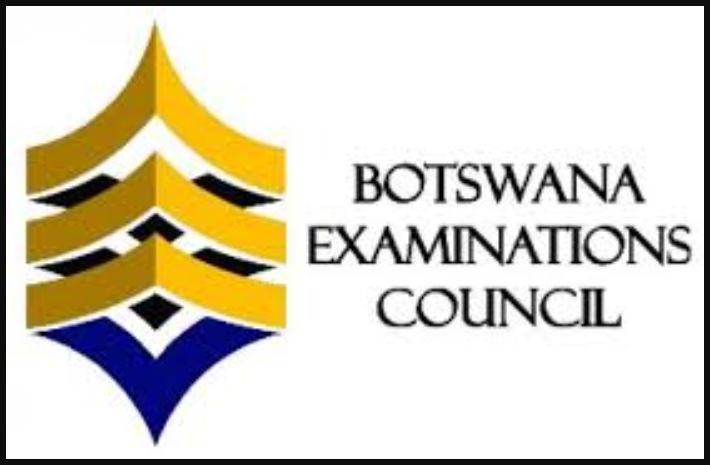
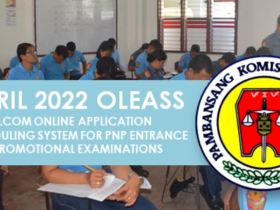


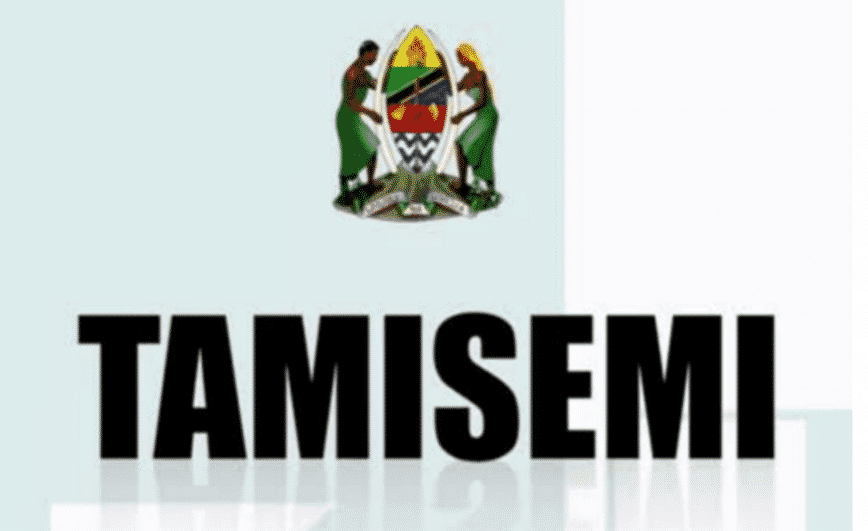

Leave a Reply