BECE Results Online 2021/2022- www.ghana.waecdirect.org
Keep wondwering When will BECE 2021/22 results be released? How can I check my BECE Results Online 2021/2022? This article you will find all answers of the BECE Result questions. The West African Examination Council, WAEC BECE Result has been released for 2021/2022 academic year.
As you may know, the Basic Education Certificate Examination (BECE) is conducted by the West African Examinations Council (WAEC) for all Junior Secondary School (JHS) students. The BECE exam is a prerequisite for admission to Senior Secondary School (SHS) in Ghana.
Your BECE score is a key factor in determining your placement in the Senior Secondary School (SHS) of your choice. So, schoolgh has published this comprehensive guide to help you check your BECE result online.
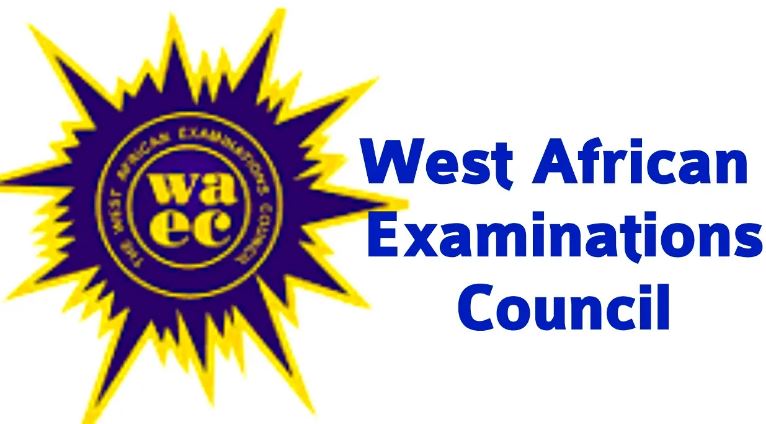
Where Can You Buy BECE Result Checker
To access your BECE result online, you will need a Result Checker scratch card. There are some BECE approved result checking tools online where you can purchase a BECE placement checker. Among them are:-
- Ghana Post
- Apex Bank
- Lismic Consult Limited
You can also buy BECE results checker online using mobile money (all networks) and print it instantly. Click here to buy.
How to Check your BECE Results Online 2021/2022
After you get your WAEC BECE Scratch Card, you can proceed to check your 2021 BECE result online, and follow the procedures below to check your result online.
- Visit the Waec Result Checker Online portal via the link below;
http://ghana.waecdirect.org - Enter your index number.
- Select the type of examination (eg BECE).
- Select your exam year for example. 2021.
- Enter the card serial number on the back of your Scratch card.
- Enter the 12-digit Personal Identification Number (PIN) on your Scratch Card for example. 012345678912.
- Confirm your index number and exam year. This is to ensure that your test information is correct.
- Click Submit and wait for the display in the popup. This may take several seconds.
Read Also







Leave a Reply