Audacity Apk for Android and iOS Full Version
Audacity is one of the most advanced audio editor for Windows with which you can make your voice more clear. Almost all YouTube users use this app for their videos to make their sound more clear because it doesn’t matter which microphone you use it can’t record the audio to the peak level or if you don’t have a high pitch or good sound you can adjust it to a more advanced level using Audacity.
The program itself has a lot of advanced features that you can find in any other audio editing program, even though Audacity is Best Audio Editing Software So Far.

Audacity Apk for Android and iOS Full Version Download
As we all know that Audacity is currentlly available for Windows and Mac only, Now can we download and use it on Android? Because not everyone own a PC/Laptop to run this software. So, the answer is yes you can and it is completely free of cost. If you are looking for how to install Audacity on Android/iOS? So, you have come to the right place.
So, here we’ll share with you how to download Audacity apk for android and that doesn’t cost you a single pen. Just download some files and follow the steps to run Audacity successfully on your Android or iOS device.
Features Of Audacity Apk For Android
- Record live audio
- Easily record computer playback on any Windows Version
- Convert any music and sound into digital recordings or CDs
- Edit WAV, AIFF, FLAC, MP2, MP3 or any format.
- Easily cut, copy, sync or mix sounds together.
- Advanced features and effects including change the speed or pitch of your audio.
How To Download Audacity Apk For Android And Install
To install Audacity on your android device, you need to download an app named “Exagear Strategies“. This helps you run Windows software on your mobile device. And of course, you can download the Audacity apk from the official website and use it on android with the help of this app
After the successfully installation of exegear apk. Click on the main menu on the top left and select containers manager option> then click on the ‘+’ icon on the top right (the process can take time).
Then after the above process it will add an folder called “container_1”. Click on the three dots on the folder and goto properties option. Select colour depth option to 32bits and unmark the all the options if any.
After that, go back and click on the run explorer option.
Now, different options will open to help you launch the app otherwise tap on the empty area if you are aware of it.
Now, you will be asked to install some of the necessary files, click on install.
Then the windows will appear like what we see in PC/Laptop. Now, go to the Drive D: folder and you will find the Audacity program you downloaded before. Please install it by double clicking on the file and accepting the necessary permissions.
And after sometime it will open up.
If you want to import the music in the Audacity software, just remember to add the music to the download folder otherwise the audio won’t show up if you want to import on the software.
To import the audio or any music to the Audacity> click on file option> select import> Audio> select my computer> click on drive:D> click open and select the audio file you want to import> click open.

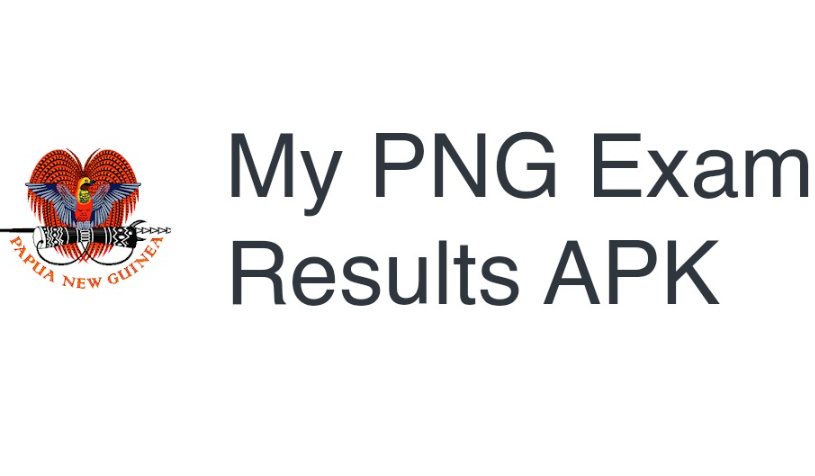
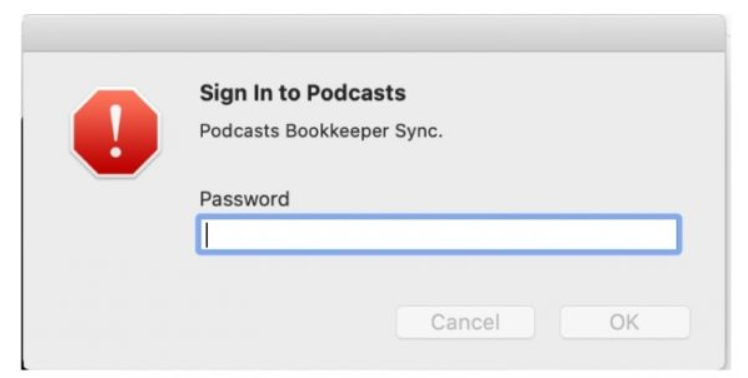

Leave a Reply