Army Skillport – Army eLearning Login
Army eLearning Login; Skillport elearning login; Army Skillport login
E-learning allows you to use the power of the Internet to learn the skills you need to succeed. Integrate multimedia, instructor-led real-time learning technology into a facilitated collaborative learning environment. e-Learning employs a personalized, modular learning architecture and is as up-to-date as the Internet.
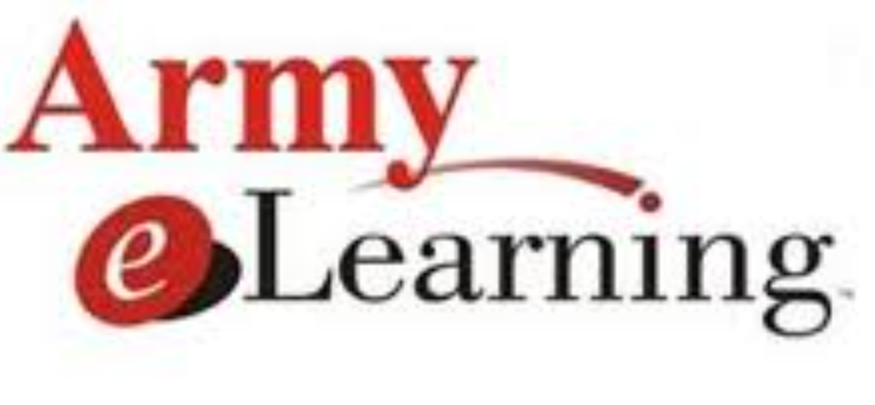
Are you looking for Army eLearning login guide? Get direct access to Army Skillport E learning through the official links provided on this article below.
Army eLearning Login Eligibility
The following are eligible candidates to access and login into Army eLearning
- Active Army
- Army National Guard
- Army Reservist
- ROTC (MS III & IV) cadets
- Department of Army civilians.
Army eLearning Login Guide
To access Skillport’s courses, you must first be enrolled in the program. Once your enrolled in the program, you will have access to all the courses. You can launch whatever course you want to complete, you do not register for them separately.
- To register yourself follow the steps below
- Go to the ATIS Army e-Learning webpage at: https://www.atis.army.mil/Army_e-Learning.html
- Click on the Register for Army e-Learning link on the right
- Log in with your CAC
- Choose “Register for the Army e-Learning Program” at the top of the page;
- Log in with your CAC (if you receive a message that states that you have an open reservation for the program, then you are already registered. You can go to the login page at https://usarmy.Skillport.com and click on the Forgot Password link to have a new one sent to you.);
- Complete every block on the registration form and click on Submit at the bottom of the page;
- Once the system accepts your registration you will receive two emails from ATRRS. One email has your e-Learning User Name and the address you will use to log onto the e-Learning Program, and the second email will contain your password;
- When you logon to e-Learning click on the Browse the Library link at the top. Once you get to the course title you are interested in taking, click the launch link.
Army e-Learning Register
To access the Army e-Learning Program you must first register for an account via ATRRS. The following are the procedures for registering:
Step 1. Go to the ATIS website at: https://www.atis.army.mil
Step 2. Click on the Army e-Learning logo on the right.
Step 3. Click on the Register for Army e-Learning link
Step 4. Log in with your CAC
Step 5. Choose “Register for the Army e-Learning Program” at the top of the page;
Step 6. Log in with your CAC (if you receive a message that states that you have an open reservation for the program, then you are already registered. You can go to the login page at https://usarmy.Skillport.com and click on the Forgot Password link to have a new one sent to you.);
Step 7. Complete every block on the registration form and click on Submit at the bottom of the page
Step 8. Once the system accepts your registration you will receive two emails from ATRRS. One email has your e-Learning User Name and the address you will use to log onto the e-Learning Program, and the second email will contain your password;
Step 9. When you logon to e-Learning click on the Browse the Library link at the top. Once you get to the course title you are interested in taking, click the launch link.
If you did not received the login credentials e-mails. Then follow the procedures below
The password will be sent to the email you used when registering for the programme. If you have not received your password from ATRRS within 24 hours, please click here for assistance: https://support.skillsoft.com/armyhelp/ or send an email to usarmy.belvoir.usasc.mbx.army-e- learningprogram@mail .mil
Read Also

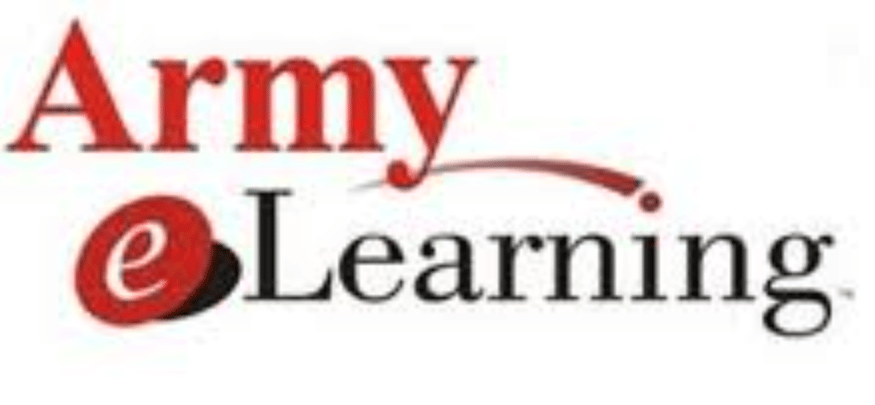

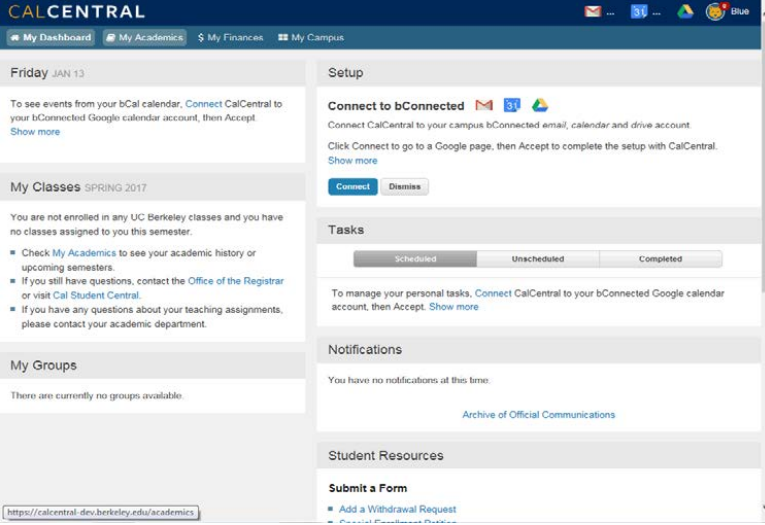
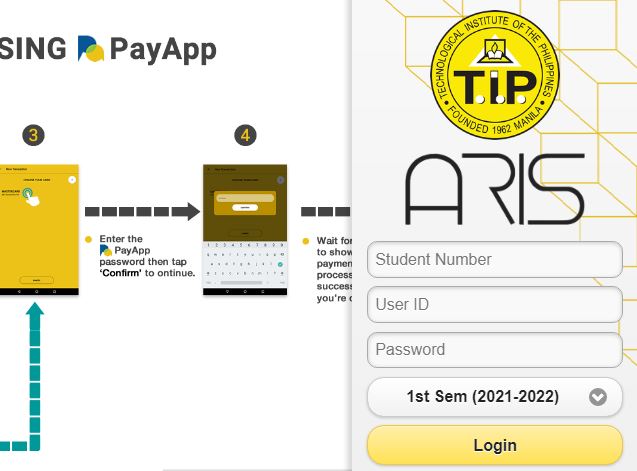
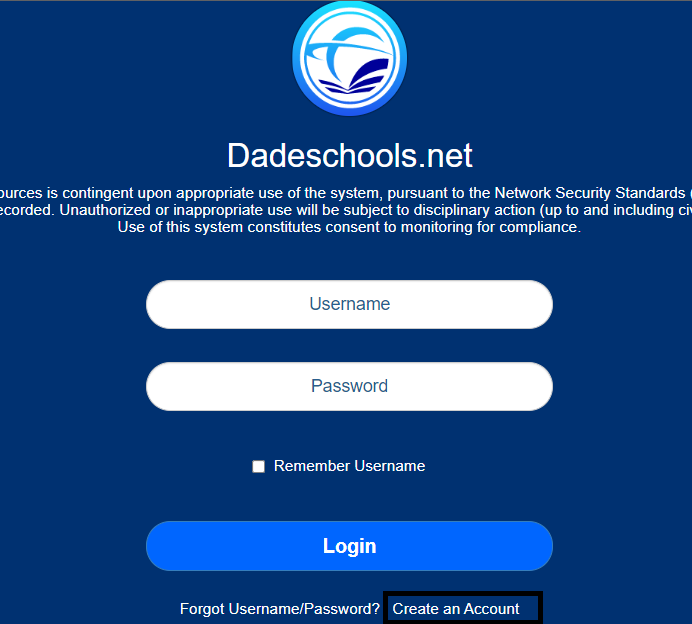
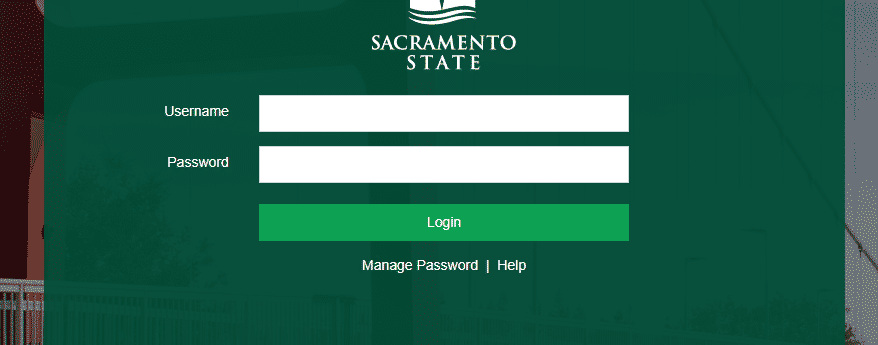

Leave a Reply