Android Fastboot Reset Tool v1.2 Download Latest Version
Android Fastboot Reset Tool v1.2 Download Latest Version | android fastboot reset tool v1.2 by mohit kkc
The Android Fastboot Reset Tool, a simple but powerful tool, allows you to bypass the factory reset protection lock on any Android device like Qualcomm, MediaTek or Spreadtrum. The interface is simple enough for both beginners and experts to make use of the functions. This tool can also be used to remove HTC FRP and Micromax FRP as well as Yuforia FRP.
This tool also allows you to bypass the Google Account Lock on your Android phones and tablet devices via Fastboot Mode. It can remove Mi Account Lock, unlock Yeureka Bootloader or Remove SPD FRP, remove Pattern Lock, unlock Bootloader, and many other options. You will also find many options in the Android Fastboot Reset Tool, including Checking Device Details, Entering EDL Mode (Emergency download Mode), Bootloader Lock, Removes Pattern Lock, Unlocking Bootloader, and Open Command Prompt.
Features of Android Fastboot Reset Tool v1.2
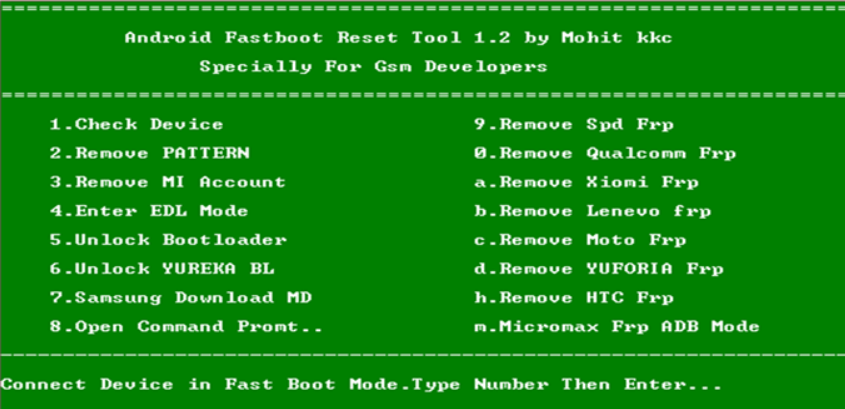
- Remove pattern/pin lock from your Android phone or tablet.
- Bypass Mi Cloud account verification.
- Remove FRP lock on SPD devices.
- Unlock FRP lock on Qualcomm Android phones and tablets.
- Unlock FRP on MediaTek devices.
- Enter in EDL mode of your device.
- Unlock Bootloader easily.
- Unlock Yureka DL.
- Samsung Download MD.
- Bypass Xiaomi FRP lock.
- Unlock Lenovo FRP.
- Bypass Moto FRP.
- Ability to bypass Yuforia FRP.
- Unlock HTC FRP lock.
- Remove Micromax FRP Lock.
Android Fastboot Reset Tool v1.2 Download Latest Version
Credit: This tool was developed by Mohit, kkc. Mohit kkc deserves a huge thank you for sharing this amazing tool with us. The Android Fastboot Tool Version 1.2 can be downloaded from the following link:
Setting Up Android Fastboot Reset Tool v1.2
Follow the steps below to install Android Fastboot Reset Tool v1.2 Latest Version
- Locate and download an .exe file
- Extract it with any RAR extractor like Winrar or winzip or 7zip
- Locate and double-click the .exe file. (It will usually be in your Downloads folder.)
- Note: Run Android Fastboot Reset Tool v1.2 For Windows With administrator privilege
- There after A dialog box will appear. Follow the instructions to install the software
- The software will be installed
- You can open the application from the Start menu (Windows 7) or the Start Screen (Windows 8) Or from desktop shortcuts
How To Use android fastboot reset tool v1.2 by mohit kkc
- First, ensure that you download USB drivers compatible for your smartphone from your computer.
- Extract the Android Fastboot Recovery Tool from your computer.
- After that, you can run ” Android Flashboot Reset Tool V1.2.exe” as administrator.
- A command prompt will appear with a list containing all the operations the tool can perform. It will look just like the one shown below.
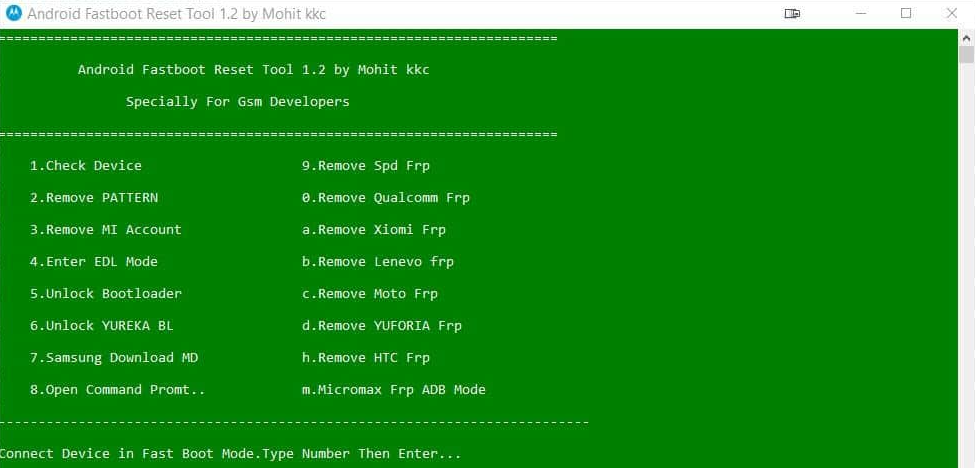
- Now you will need to enter Fastboot mode on the Android device.
- To enter Fastboot mode, first turn off your Android phone.
- Next, press the Power + Volume Down buttons together. (varies for different devices)
- Use a USB cable to connect your device and the computer.
- You will now need to verify the connection between your device and your computer. In the command prompt window, type 1 and hit Enter.
- If the connection succeeds, you can use the tool to access any feature that is listed at the command prompt.
- Just type the alphabet or number that describes the operation and hit .
- After the process is complete, you will need to disconnect the device form the computer and turn the device off. Some devices will also automatically reboot.
- If the device doesn’t reboot, you can press the Power button to manually reboot it.
- That’s it! Now you can perform all operations that the Android Fastboot Reset Tool supports on your Android device.
Check Also:

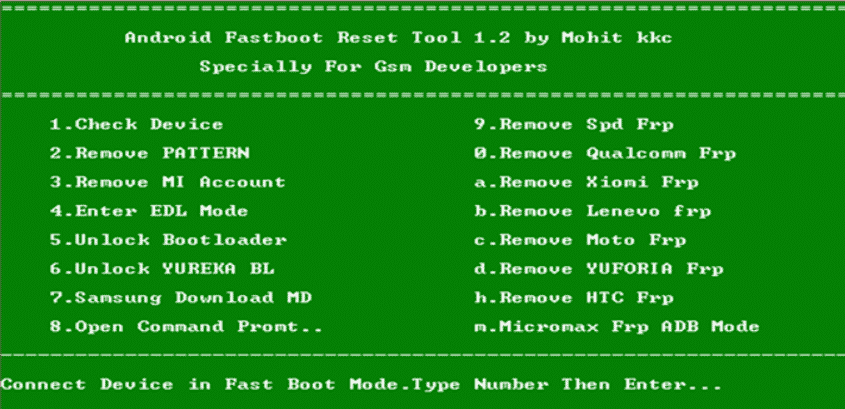




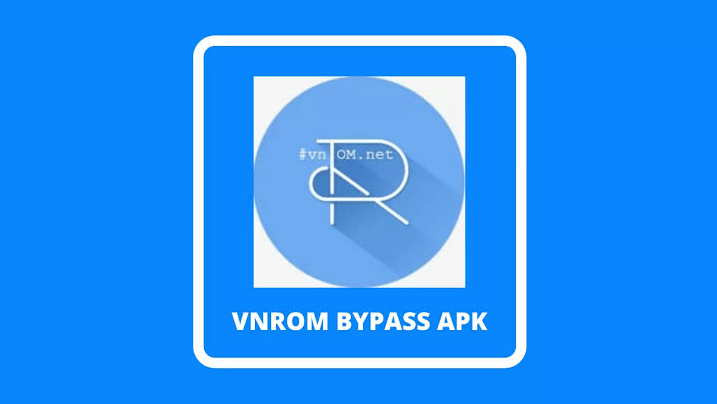

Leave a Reply