Alliance Shield X APK Latest Version Free Download 2022
Alliance Shield X APK App is a simple Android app developed by RRiVEN LLC Team. It allows users to fully control their Samsung Android devices and make some modifications. It can be used to disable/restrict apps/packages, OTA software updates, create custom firewall & Adblock rules, configure app permissions, activities and control phone features. On this article We will show you how to use it to unlock your FRP Google Account lock on any Samsung Knox-supported Android smartphone.
Below are the simple steps and Alliance Shield X Tool are required to unlock FRP on your Samsung Android 11 OneUI 3.1 smartphone.
To bypass Google Account using Alliance Shield X APK, you just need to open the tool, register your Account, enable device Admin & Knox, go to App Manager, search for Service Mode => Activities => Open.USB settings & verify MTP + ADB. That’s all.
If The Samsung Android FRP lock can’t be bypassed by Alliance Shield X App manager and you end up facing an error while using this tool, we recommend you to use another FRP tool or Bypass APK.
Features Of Alliance Shield X APK Latest Version
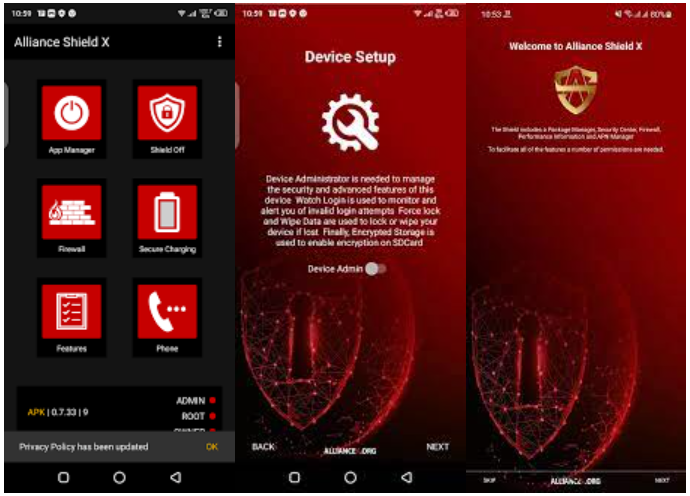
- The device owner can deactivate the application (only)
- Start-stop (Knox). (It does not work with system applications or GoS.)
- In other words, you can uninstall it
- Force stop
- Need to extract apk file
- You can see the permissions
- Set notifications
- Updates can be approved or turned off
- Firewall rules
- Information about RAM, storage, usage, and storage space
- The package name for Google search
- You can rename apps
- Icons for apps can be changed
Alliance Shield X APK Latest Version Free Download
Download Information
| Name | Alliance Shield X |
| Updated | Jan 14, 2022 |
| Compatible with | Android 5.0+ |
| Last version | v0.7.58 |
| Size | 12 MB |
| MOD | Premium unlocked |
| Category | Tools |
| Developer | RRiVEN LLC |
| Price | Free |
Click on the link below for the Alliance Shield X APK Latest Version Free Download
How to Use Alliance Shield X APK APP Management FRP Bypass
- Connect your phone with a Wifi Network.
- To install the app on your Samsung phone, you will need to access Chrome or another Web browser.
- Download the Alliance Shield X APP
- Once the installation is complete, click the Open button…
- Tap Next=>Next => Next=> Got IT
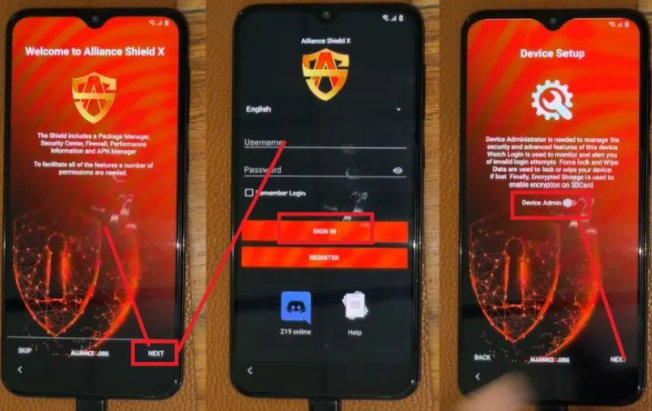
- Enter your username password, email address and confirmation code by clicking Register. Tap Submit to view your email and find a verification link.
- Name your Device: Android 11 FRP & tap next.
- Allow Device Admin to be enabled and tap the button to activate (You must see that Admin is disabled)
- Tap Next
- After enabling Knox, tap Confirm. You must be able see the Knox license validation succeeding.
- Tap Next> Finish
- To bypass FRP locks on the Samsung Android 11 smartphone, Knox and Admin must both be on Green.
- Go to App Manager, and search for Service Mode=> Activities.

- Search & Open: com.sec.android.app.modemui.activities.usbsettings
- Make sure MTP + ADB are checked. Connect the USB cable with the phone.
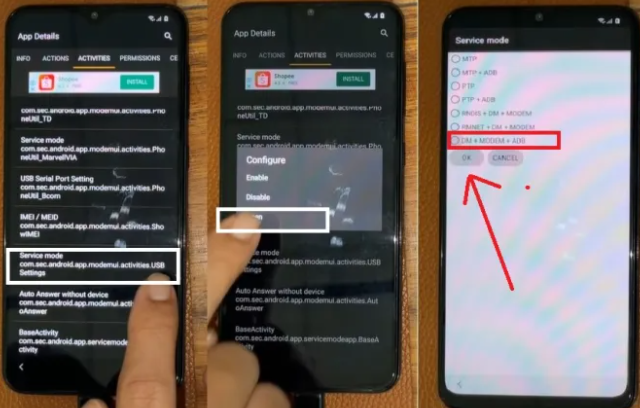
- Download Samsung ADB FRP Tool on PC: Samsung MTP + ADB FRP Tool
- Then extract & Open it.
- This tool bypasses the FRP lock by using ADB and restarts it. Samsung handset …
- You must ensure that your phone has power.
- Set up the first steps.
- That’s it.





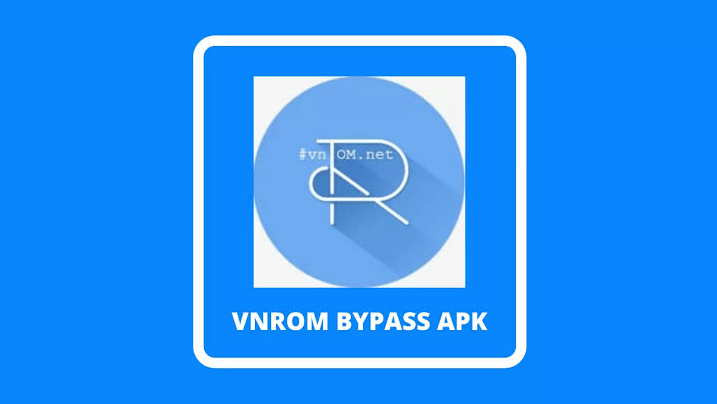

Leave a Reply